 Today is the day for the tutorial. Have you been watching and waiting? Well I have. I have been asking my adoringly wonderful husband to please make a tutorial for me. Why? Well, he's smart and I'm not so good with technology. Clean a computer. Who knew. Well apparently this is common knowledge within my husbands land of friends so after begging and pleading he put together this awesome tutorial on how to make your computer run faster! Yay. I get so frustrated with slow computers. One quick fact about my husband before we get started. He builds his own computers! Matter of fact, people pay him to build computers. How awesome is that. Okay, here it is. Yes ladies and gentlemen our computers need a good cleaning too.
Today is the day for the tutorial. Have you been watching and waiting? Well I have. I have been asking my adoringly wonderful husband to please make a tutorial for me. Why? Well, he's smart and I'm not so good with technology. Clean a computer. Who knew. Well apparently this is common knowledge within my husbands land of friends so after begging and pleading he put together this awesome tutorial on how to make your computer run faster! Yay. I get so frustrated with slow computers. One quick fact about my husband before we get started. He builds his own computers! Matter of fact, people pay him to build computers. How awesome is that. Okay, here it is. Yes ladies and gentlemen our computers need a good cleaning too.Nicole is always asking me to clean her computer to help speed it up, so I thought I would make a short tutorial for her to post and to help out any of you who do not already know how to do all this stuff. So here it is. I hope you find it helpful.
Step 1 download CCleaner from HERE.
After you install CCleaner go ahead and run it. You should get a screen that looks like this:
Click on the "Analyze" button and let it work. This could take a few minutes depending on your PC. When it is finished it will tell you how much data it found that can be cleaned.
Click on "Run Cleaner." It will ask you if you want to permanantly delete the files. Click "OK."
Now click on the "Registry" tab.
Click on "Scan for Issues."
You can backup changes to the registry if you wish but I usually don't.
Click to "Fix All Selected Issues." Let it work. When it is done click "Close."
You have just cleaned all temporary files as well as your registry! Now remember that all those passwords and login info that you have your PC save for you will be deleted with the temporary files so you will have to enter your login info next time you go to your favorite sites.
Next on the list is to defragment and optimize your hard drive(s).
Step 2 Download smart defrag from HERE.
After you install the program go ahead and run it. You should be greeted with a screen like this.
From the dropdown menu next to the "Defrag" button select "Defrag and Fast Optimize". Now this could take quite a while, up to a few hours so just minimize it and go about your day. You may notice your PC is slower while it is working, so I wouldn't plan on doing anything too intense for a while. When it is done you should notice a difference in how quick your applications open and load. Smart defrag also has an auto defrag feature that I like because it works anytime your computer is idle and keeps it cleaned up.
Step3 Physically Clean your PC!
Not many people ever even open their computer let alone clean it out. Dust is the number one killer of computers. For your computer to work at its best it needs plenty of fresh air to keep it cool. That is why your computer has fans, so get a can of compressed air and take the side of your computer off and have at it! If you are on a laptop just spray the compressed air in all the vents while the computer is running and you will see all the dust blow out. Just remember to spray the air in short bursts and DO NOT TIP the can up (spraying directly at your keypad) as the propellant will spray out and can harm electronics. I have circled a few common areas for dust to build up in your PC, so take a look and check any intake fans as well!
Core Temp
If you are interested you can download Coretemp to monitor your tempreatures, just download the installer and run it. Also a good way to see the difference if you run it before and after cleaning out your PC. I hope this helps some of you that did not already know how to do all this. I know I can not stand a sluggish computer and this will make a difference.
Me again, easy peasy right. Let me know what you think. We may keep this tutorial thing going!





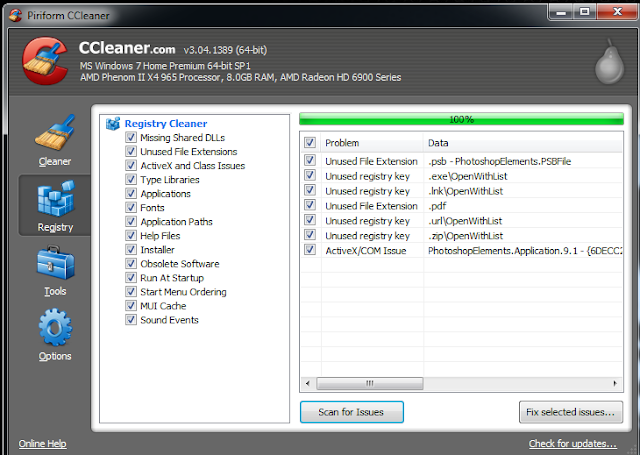





What a nifty post! Thanks so much for imparting your wisdom! My brother is our computer guy so I always just take it to him when I have trouble, but now I can clean it up on my own WOOHOO! :0)
ReplyDeleteIt's so nice to have a computer guy. I don't know what I would do without my husband. I hope you can use this. It seems pretty simple. I should give it a try. I know my husband wants me too! It would be nice to be able to clean it up all by myself.
ReplyDelete